About
The Ads Appearing on The Littlehouse Cams
Hello Everyone!
The advertising that you see on our cams are placed there by YouTube. We do
not generate any revenue from these ads.
We use YouTube's free streaming package which allows them to place their ads
on our cams.
This is the way they generate revenue to stay in business and offer users
like us free streaming.
If you see a non G-Rated ad on our cams, we would ask that you please Contact
Us and provide us with a description of the ad
including the advertiser and the product being advertised. If possible please
send us a screenshot of what
you are seeing so that we can report it to YouTube.
If you would like to block these ads, there are lots of ad blocking software
that you can install like AdBlock
Plus.
Most of this type of software uses or recreates your computer's Hosts File.
I can show YOU a way to edit your Hosts File
manually without the use of any installed software. If you would like to use
this, the instructions are located below
Thank You from The Littlehouse Staff,
Tom & Liz.
__________________________________________________________________
Tired of Ads blocking your view of our cams?
Here's a simple and effective
way to block them using your Host file.
This instruction works for Windows XP, Vista, Windows 7, & Windows
10
On your computer, go
to C:\Windows\System32\drivers\etc\
Right click on the file named "Hosts" and select Properties.
Make sure that Read Only is not selected.
Right click on the file named "Hosts" again and select Open.
In the next window select Notepad as the program you want to open it with.
With the Hosts file open it should look similar this:
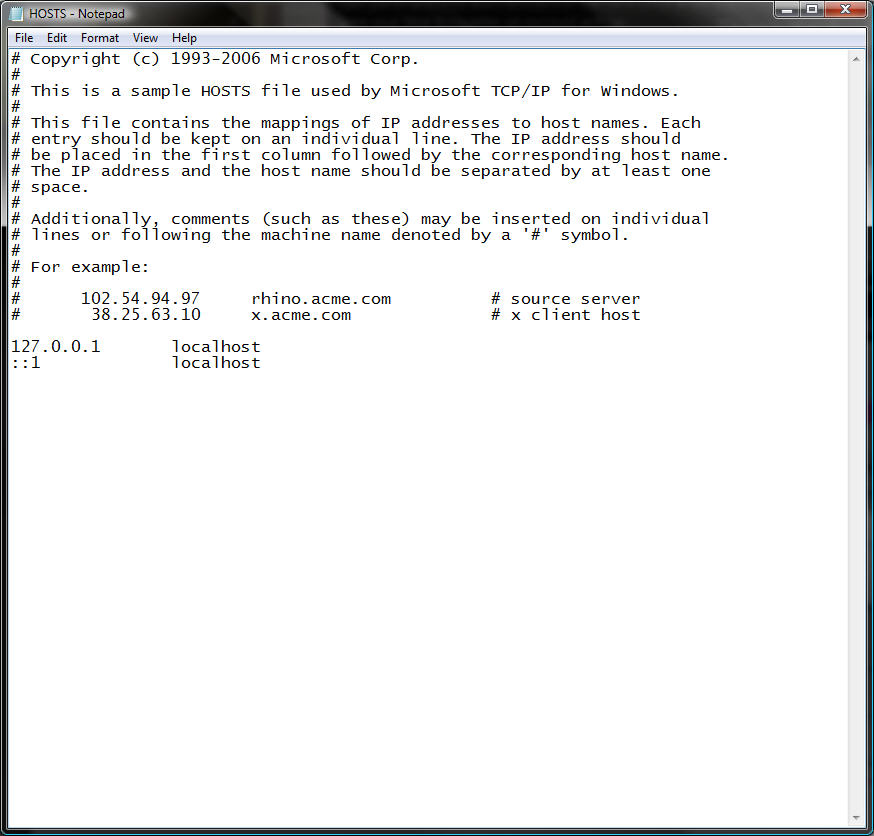
| Copy and paste this to the
end of your Hosts file: 127.0.0.1 objects.tremormedia.com 127.0.0.1 l0.scanscout.com 127.0.0.1 cdna.tremormedia.com 127.0.0.1 cdn.tremormedia.com 127.0.0.1 plusone.google.com 127.0.0.1 meebo.com 127.0.0.1 mmismm.com 127.0.0.1 exelator.com 127.0.0.1 dc.tremormedia.com 127.0.0.1 plusone.google.com 127.0.0.1 videoegg.com 127.0.0.1 adserver.adtechus.com 127.0.0.1 googleads.g.doubleclick.net 127.0.0.1 2o7.net 127.0.0.1 sync.tidaltv.com 127.0.0.1 media.scanscout.com 127.0.0.1 intellitxt.com 127.0.0.1 invitemedia.com 127.0.0.1 exelator.com 127.0.0.1 atdmt.com 127.0.0.1 adap.tv 127.0.0.1 redir.adap.tv/redir/client/AdPlayer.swf 127.0.0.1 redir.adap.tv 127.0.0.1 chibis.adotube.com 127.0.0.1 adotube.com 127.0.0.1 bs.serving-sys.com 127.0.0.1 bluekai.com 127.0.0.1 redir.adap.tv 127.0.0.1 googleadsense.ya.com 127.0.0.1 www.z-adsense.com 127.0.0.1 adservices.google.com 127.0.0.1 video-stats.video.google.com 127.0.0.1 4.afs.googleadservices.com 127.0.0.1 feedads.googleadservices.com 127.0.0.1 imageads.googleadservices.com 127.0.0.1 pagead2.googleadservices.com 127.0.0.1 partner.googleadservices.com 127.0.0.1 www.googleadservices.com 127.0.0.1 creativeby2.unicast.com 127.0.0.1 pagead.googleadservices.com 127.0.0.1 pagead2.googleadservices.com 127.0.0.1 www.adotube.com/* 127.0.0.1 pagead.googlesyndication.com 127.0.0.1 pagead2.googlesyndication.com 127.0.0.1 www.adotube.com/* 127.0.0.1 flash.quantserve.com/* 127.0.0.1 cdn1.ustream.tv/* |
After you have pasted
it to your Hosts file it should look like this:
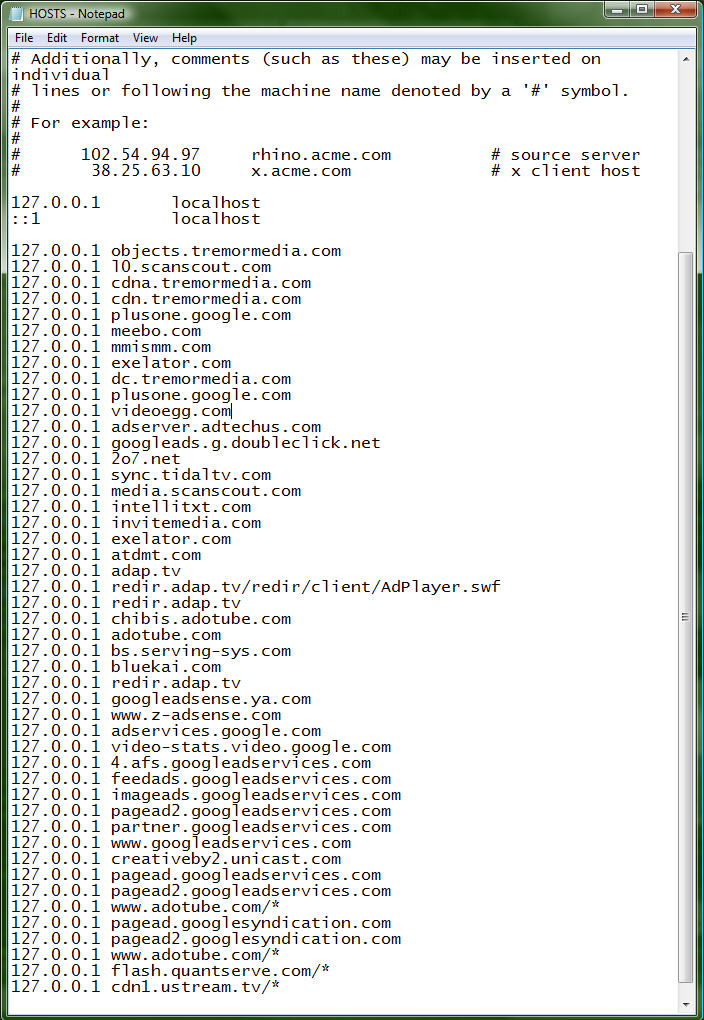
Now click on File, then
Save on your Hosts file. Close and reopen your browser and come back to Littlehouse
Cams
and hopefully those annoying ads will be gone. Note that this should
also block them on YouTube.